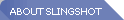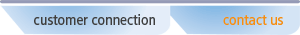

Locations In
Boston
Los Angeles
St. Petersburg, Russia
Adelaide, Australia
eTools Overview
Resources
|
Extend Your ERP Software, Without Programming
eCity applications are designed to be “personalized”. We recognize that every company is different, and have designed our products so they will support and promote these differences. eCity is built using an Integrated Development Environment (IDE) called eTools.
eTools was designed to create true Web-based applications. The eTools IDE allows you to “personalize” the application’s forms, menus and even processing rules without programming. All changes are made in the eTools Application Editor.
Add a table, add a field to a table, and change a form or menu in minutes.
Exclusive Upgrade Assistant ™ Applies Your Changes To New eCity Releases
The Upgrade Assistant largely automates the process of bringing your changes forward into new eCity releases. This allows you to “personalize” your applications and still benefit from new eCity releases and Slingshot support.
eTools monitors the changes you have made to eCity applications. When a new eCity release is provided, the Upgrade Assistant will extract the changes you have made and reapply them to the new release. If you change something that was changed in the new release a “conflict” is flagged and you are asked to select the desired outcome.
An Object Oriented / Non-proprietary Approach
eTools uses inheritance to speed development and promote consistency across all applications. The width of a field, its label, edits – all attributes are all inherited. Change the attribute at the top level and all forms are automatically updated. For example, if you change the length of a field in one place, its length will reflect your changes in all tables, forms and reports where that same field is used.
eTools groups properties (data), forms, queries, reports and methods into classes. Members of classes inherit their attributes from Types. Types can inherit from other types allowing you to create an inheritance hierarchy.
The definitions in eTools generate industry standard programming code (Java and Visual Basic .NET). Support is provided for SQL Server and Oracle database management systems.
Finally, the world’s most popular report writer Business Objects - Crystal Reports is used for all reports and documents.
Visual Web Form Editor
Drag and drop fields on to a web form. Click on any field and view its attributes. Change any value and the form is redisplayed.
One form can be based on another form. This allows you to create multiple versions of a form. Changes made to the base form are inherited by the derived forms.
Embedding allows you to create a form that is embedded in many other forms. For example you may have a standard name and address block. This form can be reused in many places. Multiple-level form embedding is supported.
The Web Form editor supports multiple devices. Background “Skins” can be applied allowing you to get a true WYSIWYG view. Forms can be defined for a PDA or a standard browser.
»Back to Technologies Page
All Rights Reserved.