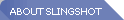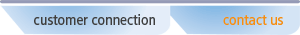

Locations In
Boston
Los Angeles
St. Petersburg, Russia
Adelaide, Australia
General Ledger
| |
Application Summary
The eCity Ledger application speeds the process of preparing and presenting accurate financial information.
The foundation is a flexible “multi-dimensional” general ledger account. Your account number can be any length and can be divided into multiple parts called “elements” (e.g. company, division, natural account). The account itself stores balances by period and type of information called “dimensions” (e.g. financial, adjustment, budget, revised budget, statistical). There is no limit to the number of dimensions or the years of history.
A hierarchy of account elements can be defined for inquiry and reporting purposes. This hierarchy is called a Summary Structure. For example, “cash in bank” and “accounts receivable” elements could be summarized as “current assets”. Furthermore “current assets” could itself by rolled up into “total assets”. Multiple Summary Structures can be defined (e.g. tax versus book).
Account summary structures ensure that summary totals are always correct. They also allow you to add new elements and connect them to reporting structures without changing reports. eCity Ledger allows you to inquire on summary account balances. Click on the summary balance and “drill down” to individual account balances. Click on a balance and “drill back” to the journal entries and the source documents in any eCity application.
Financial transactions originating in other eCity applications are posted to the ledger when the source document is posted. These journal entries can be posted in detail or summarized by account or account and sign (debit or credit). This option can vary by type of journal. The summary option will greatly reduce the transactions in your general ledger.
Use the manual journal entry process for adjustments and closing entries. Manual entries can be corrected as long as the fiscal period remains open.
Use the copy facility to create a new entry from an existing entry or to reverse a posted entry. Entries can be flagged for automatic reversal on a future period. Journal entries can recur automatically on a specified frequency. Use allocation formulas create entries on demand by applying a formula to information stored in the ledger (e.g. actual, budget or statistical).
Numerous control reports are provided. Financial Statements can be quickly prepared by account personnel with no help from your IT staff. Common templates are also provided to speed the process.
More Detail:
»Application Features: General Ledger
Less Detail:
»Solution Summary: Advanced Financial Management
All Rights Reserved.