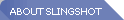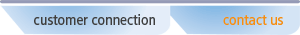

Locations In
Boston
Los Angeles
St. Petersburg, Russia
Adelaide, Australia
Application Personalization
| |
Support For Multiple User Roles
Roles define the information available to a user acting in the role. All of the attributes of a form element can vary by role. The Security Administrator defines the roles available to a user.
To illustrate - the Credit Manager’s view of the customer form can be different than the Customer Service Representative’s without the need to create and maintain a separate form. The Security Administrator can add or change Role definitions including the menu structure and associated forms.
“Span of Control” Restricts Access to Information
“Span of Control” allows you to restrict a user’s access to certain locations, products, customers etc. eTools allows you to define a data element as a “Span Of Control” element. The Security Administrator maintains list of authorized values for each user. The system will automatically filter out information the user is not authorized to view on forms and reports without changing the form or report definition. Span filtering can be disabled on individual forms if necessary.
Multi-Lingual Interface
Forms and menus automatically translate labels, titles, messages and combo box literals to the user’s preferred language. A translation dictionary is provided within eTools. This approach allows you to support multiple languages without changing forms.
Multi-National and Multi-Entity Support
Multiple currencies, taxation schemes (US, Canadian and European), date formats and regional preferences are supported. Entity and Division elements can be automatically mapped into general ledger account masks. Inter-entity balancing adds lines to journal entries to automatically balance them through inter-company accounts. This approach keeps your ledger and all sub-ledgers continuously balanced.
Support for Alerts
Users can subscribe to Alerts and receive notification when an exception is encountered via e-mail or on their home page. A library of standard Alerts is provided, and you can design your own. Monitor critical business drivers by exception and avoid unpleasant surprises.
Integrated Internet e-mail and Messaging
Secure Internet connectivity allows you to improve and automate customer, supplier and internal communications. e-mail invoices to customers as soon as goods are shipped; e-mail statements to delinquent accounts; e-mail needed electronic approvals to approvers; e-mail purchase orders to your suppliers as soon as they are issued.
Integrated Work Flow Engine
Integrate external business processes with your application data with workflows. Issues can be assigned and routed to individuals for resolution. Multiple issues can be addressed in one workflow. Notes and documents can be attached along the way. Final resolution can be documented and coded for analytical purposes. Standard workflows are provided, and you can design your own! Integrate critical business processes with your operational systems and avoid missed opportunities.
Integrated Security Infrastructure
A user authorization process is available to all projects. The user is associated with regional preferences (language, date format, monetary mask) span of control attributes and authorized roles.
The Security Administrator sets up new users and provides a temporary password. The user is required to change the password before accessing the system. User passwords automatically expire and must be changed by the user. Unsuccessful logins are automatically logged. After a number of unsuccessful sign in attempts, the account is locked and the Security Administrator receives an e-mail notification.
Security policies include minimum password length, minimum number of special characters and password expiration days.
Audit Facility Tracks Changes To Data
eTools allows you to automatically log changes to any data field. Simply check the “audit” attribute and the system will maintain a log including the before value, after value, user, and date-time stamp. eTools forms can be created for viewing the log.
Archival Facilities Built In
For most applications it is important to archive data periodically. eTools allows you to set the archiving rules for each table. The system will move records to an associated archival table as needed.
Simply add an “IsReadyForArchive” property to any class. This property contains an eScript expression which will be true or false. When the background archival process is executed this property is checked for each class. If it is true, the record is removed from the active table and moved to the archive.
»Back to eTools Overview
All Rights Reserved.