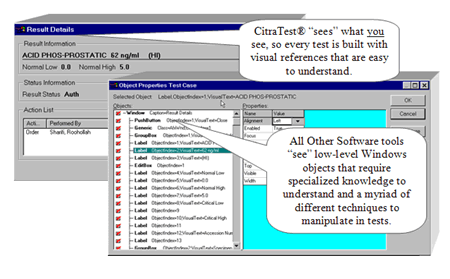How does CitraTest support with ALL applications?
CitraTest® uses the same elements as a user when interacting with an application: visually examining the desktop and responding to changes, driving the keyboard and driving the mouse. To interact with an application a user must look for a remembered image on the desktop, move the mouse pointer or cursor to it, type keystrokes or click the mouse buttons, wait for the next event to occur on the desktop. CitraTest® works in the exact same fashion.
CitraTest® utilizes a very sophisticated & proprietary image recognition system to replicate the actions of a real user in terms visually analyzing every aspect of the desktop. Just like a user, CitraTest® does not need to "see" an image in exactly the same location each time. CitraTest® will 'look' at the entire desktop and when an image needs to be clicked, CitraTest® simply moves the mouse from its current location to the desired image and issues the appropriate mouse action, just like a real user. CitraTest® also automates keystrokes in the same way that a user types on the keyboard. The simplicity of using just these 3 elements, desktop visualization, keyboard and mouse is what gives CitraTest® the unmatched power to work with ANY application that is accessible from a Windows based PC.
Powerful "Visual" Testing Approach
CitraTest® uses the same elements as a user when interacting with an application: visually examining the desktop and responding to changes, driving the keyboard and driving the mouse. To interact with an application a user must look for a remembered image on the desktop, move the mouse pointer or cursor to it, type keystrokes or click the mouse buttons, wait for the next event to occur on the desktop. CitraTest® works in the exact same fashion.
CitraTest® utilizes a very sophisticated & proprietary image recognition system to replicate the actions of a real user in terms visually analyzing every aspect of the desktop. Just like a user, CitraTest® does not need to "see" an image in exactly the same location each time. CitraTest® will 'look' at the entire desktop and when an image needs to be clicked, CitraTest® simply moves the mouse from its current location to the desired image and issues the appropriate mouse action, just like a real user. CitraTest® also automates keystrokes in the same way that a user types on the keyboard. The simplicity of using just these 3 elements, desktop visualization, keyboard and mouse is what gives CitraTest® the unmatched power to work with ANY application that is accessible from a Windows based PC.
Powerful "Visual" Testing Approach