|
Fast Track to
Dreamweaver is a 3-day course that provides Web
designers with the knowledge and hands on practice
they need to build and manage professional Web
sites. With an abundance of hands-on exercises,
you will learn how to:
- Use the Dreamweaver User Interface effectively
- Create pages with well-structured HTML content
- Create hyperlinks between and within documents
- Add images and image maps to Web pages
- Create page designs and templates using tables
- Format page contents using Cascading Style
Sheets
- Create HTML forms to collect user input
- Use frames to segment a browser window
- Add behaviors to make content highly interactive
- Test and deploy a Web site
Your Instructor, Michael Doyle
 Mike
Doyle, a Macromedia Certified Dreamweaver Developer
and Certified Instructor, has been in the technical
communications industry for almost 20 years, including
15 years as the Senior Lecturer in the UMass-Lowell
Technical Communications Program. Mike
Doyle, a Macromedia Certified Dreamweaver Developer
and Certified Instructor, has been in the technical
communications industry for almost 20 years, including
15 years as the Senior Lecturer in the UMass-Lowell
Technical Communications Program.
Mike has been working with web development tools
and technologies for almost 10 years. He established
the web development group within PUBSNET in early
1995 (web design by web designers, www.theeditors.com).
Over the past 10 years, Mike has taught a number
of courses on Web tools and technologies, including
 HTML,
XML, Dreamweaver, FrontPage, GoLive, and others
that have come and gone. HTML,
XML, Dreamweaver, FrontPage, GoLive, and others
that have come and gone.
Mike recently published the book Dreamweaver
MX e-Learning Toolkit: Building Web-Based Training
with CourseBuilder (Wiley, March 2003). His
next book, Dreamweaver PowerPack, will
be released by Wiley Publishing in the Fall of
2003.
<top> |
Your business
problem: How to capture business data efficiently
in a way that facilitates relevant re-use of that
data. This one-day seminar will present Microsoft
InfoPath as the solution to that problem, with
many practical examples of how you can use it
in your organization.
You will leave this course knowing the answers
to the following questions:
- What is InfoPath and what does it do?
- Why should organizations or teams consider
using InfoPath?
- How is InfoPath the cornerstone of Microsoft’s
new strategy to flaunt Office as a "system"?
- How is XML central to InfoPath, and to the
entire Office 2003 suite of products?
- How does InfoPath relate to Microsoft .NET?
- What is the relationship between InfoPath
and XForms?
- What are some of the typical ways InfoPath
can be used in the areas of Management, Sales
and Development?
To save you time and money, InfoPath will help
you to:
- Reduce repetitious and inefficient data entry.
- Collaborate more effectively with team members.
- Gather information more flexibly and accurately.
- Reduce training needs.
- Access information previously trapped in
disparate, incompatible systems.
Your goal is to gather information. How do you
gather information best? You give views on the
data. InfoPath, based on XML, is designed to provide
unlimited views of a single source file. This
course will show you how this can be achieved
in your situation.
Your Instructor, Dwight Baer
 Dwight
Baer is the co-author of Learn Unix in Fifteen
Days and author of Building Speech Applications
using VoiceXML. Dwight first delivered VoiceXML Dwight
Baer is the co-author of Learn Unix in Fifteen
Days and author of Building Speech Applications
using VoiceXML. Dwight first delivered VoiceXML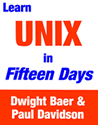 classes and wrote VoiceXML curriculum materials
for VoiceGenie Technologies Inc. in Toronto.
classes and wrote VoiceXML curriculum materials
for VoiceGenie Technologies Inc. in Toronto.
He has presented numerous XML seminars in the
past year while also writing technology news for
a bi-weekly technology newsletter. Dwight is a
Microsoft Certified Systems Engineer and Trainer.
<top> |
If you are an
experienced Microsoft Word user and want to learn
how to automate tasks in Word by using Visual
Basic (integrated into Word), this course is for
you! You will:
- See how automating tasks can significantly
increase your productivity with Word
- Become familiar with the Word VBA development
environment
- Understand data types, variables, and constants
- Write and call functions and subroutines
- Using built-in functions and statements
- Working with control statements
- Understanding the Word object model
Based on a longer, hands-on course, this seminar
will give experienced users the jump start they
need to automate tasks in Word.
Your Instructor, Neman Syed
 Neman
Syed has been working with software and hardware
since 1985. His passion for sharing knowledge
is clearly evident in the classroom. Neman has
managed thousands of users in a networked environment
and developed database applications. Neman
Syed has been working with software and hardware
since 1985. His passion for sharing knowledge
is clearly evident in the classroom. Neman has
managed thousands of users in a networked environment
and developed database applications.
His seminars show users not just "by-the-book"
procedures, but what people really need to know
to stay (or get) out of trouble. Currently specializing
in Visio, Crystal Reports, entry-level VBA, PalmOS
handhelds, and Microsoft Office tools, his sense
of humor and solid technical background help make
class time an enjoyable experience.
<top>
|
Adobe FrameMaker
has complete structured authoring tools for the
authoring of content in XML. You can enjoy WYSIWYG
authoring in either a familiar word processing,
style-tagging mode or a fully structured environment
optimized for the editing and production of valid
XML.
This seminar, designed for experienced FrameMaker
users, shows participants how to:
- Develop an Element Definition Document (EDD)
file
- Develop conversion tables to convert existing
files to structured documents
Based on a much longer course, this class provides
participants with a jump-start to authoring structuring
documents in FrameMaker.
Your Instructor, Bernard Aschwanden
 A
recognized publishing technologies expert, Bernard
Aschwanden presents at conferences and events
across Europe and North America. Bernard is an
Adobe Certified Expert, a Certified Technical
Trainer and the author of numerous publications
on publishing and single sourcing. A
recognized publishing technologies expert, Bernard
Aschwanden presents at conferences and events
across Europe and North America. Bernard is an
Adobe Certified Expert, a Certified Technical
Trainer and the author of numerous publications
on publishing and single sourcing.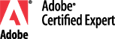
As the Managing Director of Front Runner Publishing
Solutions, an active member of the Society for
Technical Communication, and past president of
the Computer Trainers Network, Bernard has helped
hundreds of companies implement successful publishing
solutions.
<top> |
XML, eXtensible
Markup Language, is a set of rules that let you
create custom tags and ensure consistent coding
for web applications, including documentation.
XML is more powerful than HTML but less complex
than its parent technology, SGML. With this mix
of extensibility, power, and (relative) simplicity,
XML is taking the web world by storm.
This seminar is aimed at technical communicators
who need to be familiar with basic XML concepts
but who do not plan to work at the code level.
The seminar presents XML's concepts, describes
types of validation, introduces DTDs and schemas,
and describes how XML may affect technical documentation.
Familiarity with HTML and Cascading Style Sheets
is helpful but not required.
Your Instructor, Neil Perlin
 Neil
Perlin, owner and principal consultant of Hyper/Word
Services, entered technical writing in 1979, began
creating online documentation in 1985, and is
now an internationally recognized expert in Windows
Help and online documentation design and development. Neil
Perlin, owner and principal consultant of Hyper/Word
Services, entered technical writing in 1979, began
creating online documentation in 1985, and is
now an internationally recognized expert in Windows
Help and online documentation design and development.
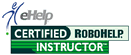 He
has been providing online documentation training
for 13 years, is a popular speaker at various
computer user groups and conferences, and is the
organizer of the "Beyond the Bleeding Edge"
stem at the STC annual conference. He
has been providing online documentation training
for 13 years, is a popular speaker at various
computer user groups and conferences, and is the
organizer of the "Beyond the Bleeding Edge"
stem at the STC annual conference.
<top>
|
|