 |
    |
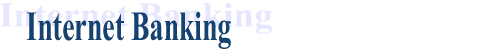 |
Welcome to the world of Internet Banking. Wherever you have access to the World Wide Web, you have access to the "Cambridgeport Connection." The Cambridgeport Connection, available to all Cambridgeport Bank personal and business checking account customers, allows you to perform many of the traditional banking functions you might do on a daily basis from the comfort of your home or office. This innovative banking tool permits you to view deposits, including ACH and wire transfers, verify ATM /Visa Check Card activity, confirm check clearing and pay bills and transfer funds from your designated checking account 24 hours a day, 7 days a week.
Learn more about Internet Banking Try our Internet Banking Demo Apply Today Log in to Internet Banking
Internet Banking Features and Benefits
Account Summary provides you with current and available balance information and also allows you to edit and name your individual accounts to fit the most detailed bookkeeping.
Account Statement is an electronic version of your paper statement. You can choose a date range for which you would like to view your account activity.
Account Register is similar to your paper checkbook register. Each time you write a check, make an ATM withdrawal or a deposit, you can enter it into your electronic register to see the effect this transaction has on your bank account. If you forget to enter a transaction, your electronic register will be automatically reconciled. No worries, no hassles.
Funds Transfer gives you the ability to transfer funds to and from your designated accounts when you have the time, not when the bank is open for business.
Bill Payment allows you to pay virtually anyone, anytime, anywhere using the Cambridgeport Connection bill payment service.
Account Manager allows you to export your transaction information in QIF format to Quicken® or Microsoft Money® and import your categories quickly and easily.
Support is only a click away. If you have a question, you can e-mail us using the Contact Us option, or if you choose, you can call
1-888-896-5200, for technical support, 24 hours a day. No matter what time of day or night, we are there to assist you.
(Microsoft Money® is a registered trademark of Microsoft Corp. Quicken® is a registered trademark of Intuit Inc.)
Sign Up Today
Cambridgeport Bank wants you to understand the terms and conditions of all of our accounts before you apply. Please review the Cambridgeport Bank Electronic Banking Terms and Conditions agreement then, if you agree to the terms and conditions, select the Application button to print your Internet Banking application.
Plug into the Cambridgeport Connection. Cambridgeport Connection is available to all Cambridgeport checking account customers.
Appreciation Checking Real Checking FREE until April 1, 2002. $0.35 per bill payment thereafter Now Checking FREE until April 1, 2002. $1.50 per month plus $0.35 per bill payment thereafter. Free Checking FREE for the first 3 statement cycles ($2.50 & $0.35 per bill payment per month after first 3 statement cycles) Business Checking FREE for the first 3 statement cycles ($3.00 per month after first 3 statement cycles) FREE for the first 12 statement cycles ($0.35 per bill payment per month after first year)
*You may deactivate Internet Bill Payment any time by calling 1-800-401-2626.

