
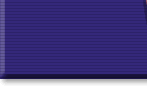

Following are our most frequently posed support questions. If you cannot find an answer to your question please also check on our newsgroups
Summary:
I know that it is possible to record telephone conversation using PhoneRider but how is the sound quality?
Which sound compression and sampling rates does PhoneRider support? We record many phone conversations and are afraid that the capacity of our HDD will not be sufficient.
At which frequency can we play audio .wav file on the telephone line?
When playing audio files longer than 7-10 seconds the playback goes into a loop.
My volume settings are lost after rebooting the PC!
Which type of law do you use (A-law or U-law)?
I updated my PhoneRider with version FW95E 04 200. But when I run the board Wizard, the Sound test failed. And I cannot record sounds off-line either!
How can I use the audio streaming? Which form of streaming is used by the PhoneRider board?
What are the technical specifications of your fax device?
Are drivers for 56K available?
Which AT commands are supported by MediaPhonics drivers?
The PhoneRider board does not appear to have the 16550 UART.
I no longer have modem/fax when I install the FW95E 04 200 version of the MediaPhonics firmware!
When I installed the MediaPhonics firmware version number FW95E 04 200 for the first time that I had just downloaded, Windows signaled that several .inf files were found. Which of them should I select?
I want to update my PhoneRider with version FW95E 04 200. But when I run the board Wizard, it hangs during the Line configuration.
How can I configure my PBX to initiate call transfers from PhoneRider?
I don't hear the dialtone on my speakers or on
my telephone set when I run the test wizard.
What do I need to do?
Are PhoneRider drivers Windows NT compatible?
Does your NT 4.0 beta version have the modem/fax device?
How can I control the speaker phone functions?
What must I do hear the dial tone when I pick up the handset?
Why are only the speakers active when answering an incoming call with lineAnswer?
With which API are MediaPhonics drivers compatible?
Is there an SDK available for writing software that would fully use PhoneRider board's features and capabilities?
Please send a copy of TAPI (2.1) commands supported by product.
With PhoneRider I experience conflicts having numbers like: #1009, #1011, #1015…
With PhoneRider I experience conflicts having numbers like: E0…, E1…, E2…, E2S…, E2T…, …
I have a problem during the configuration of the MediaPhonics PhoneRider TSP: I can use only the General tab to configure my PBX. Then, when I click on the Recording or Playback tabs, the application hangs.
How can I download files from MediaPhonics web site?
How can I register as a PhoneRider user?
I have lost my password to the MediaPhonics download Area. What should I do?
Where can I buy PhoneRider?
Which credit card can I use to buy a PhoneRider sample?
Question:
I know that it is possible to record telephone
conversation using PhoneRider but how is the sound quality?
Answer:
PhoneRider offers an excellent sound quality
on both recording and playback. Listen to a sample of recording.
Wave format
(67KB)
Streaming Audio
(12 KB)
http://microsoft.com/windows/mediaplayer/download/default.asp
Question:
Which sound compression and sampling rates
does PhoneRider support? We record many phone conversations and are afraid
that the capacity of our HDD will not be sufficient.
Answer:
PhoneRider supports different compression algorithms and sampling rates
from 4 to 55, 2Khz. If you want to make recordings of good quality yet
not taking too much place, use the GSM 6.10, 8 kHz mono. It uses 2K per
second.
Question:
At which frequency we can play audio .wav
files on the telephone line?
Answer:
The audio drivers supports: Format type:
PCM
Sample rate: 8kHz, 11kHz, 22kHz
Bits per sample: 8 bits, 16 bits
Number of channels: mono
Question:
When playing audio files longer than 7-10
seconds the playback goes into a loop.
Answer:
In the present generation of our drivers (16 bits),
audio buffers have to be smaller than 64k. We recommend using 8 buffers
equivalent to 1 second of sound. This means that the actual size of the
buffers will depend upon the compression format used.
In the next drivers generation (32 bits) it will be possible to specify audio buffers larger than 64k. However, Microsoft recommends using several buffers of a size corresponding to 1 second of sound. Using large buffers burdens the CPU.
Question:
My volume settings are lost after rebooting the
PC!
Answer:
This was a bug which was fixed in the firmware
versions FW95E 04 201 and later.
The problem was occurring only when an application that was using MediaPhonics drivers was not closed before leaving Windows.
Question:
Which type of law do you use (A-law or U-law)?
Answer:
We do not need to support these laws. We
do not use COM Port because of its narrow bandwidth. Using the bus we
benefit of a considerably larger bandwidth allowing us to support the
PCM format, which is much better than A-law or U-law. Hence we do not
need to use any compression.
Question:
I updated my PhoneRider with version
FW95E 04 200. But when I run the board Wizard, the Sound test failed and
I cannot record sounds off-line either!
Answer:
This probably comes from the configuration
of your Multimedia applet. Go to the control Panel, and double-click Multimedia
to open it. Then select the ADI Sound Controller Playback in the Preferred
Device field of the Audio tab.
Otherwise, check for conflicts on the Analog Devices AD1815 Sound Controller in the Device Manager and resolve them.
Question:
How can I use the audio streaming? Which
form of streaming is used by the PhoneRider board?
Answer:
You can control the audio by the wave API.
Using the lineGetId and phoneGetId you can retrieve the wave device Id
and then play and record a wave using the wave API.
We have two wave devices: one for the telephone line and another for the
telephone deskset. Both are full duplex. The following format is accepted:
PCM 8 / 16 bit, 8 / 11.025 / 22.05 kHz mono
For other formats you need to work with the ACM API.
Remarks:
The line must be in state Connected with media mode interactive or automated
voice for playing and/or recording wave files during a telephone call.
Question:
What are technical specification of your
fax device?
Answer:
We removed the modem/fax device from our
firmware starting with the FW95E 04 200 version based on a decision to
focus on our main strength - the telephony functions. Removing the modem/fax
device gives us the opportunity to achieve even better quality and stability
of the telephony and voice functions of our product. Previous versions
(and hence the modem itself) are no longer supported.
Question:
Rumor has it that the drivers for 56K are
available?
Answer:
We removed the modem/fax device from our
firmware starting with the FW95E 04 200 version based on a decision to
focus on our main strength - the telephony functions. Removing the modem/fax
device gives us the opportunity to achieve even better quality and stability
of the telephony and voice functions of our product. Previous versions
(and hence the modem itself) are no longer supported.
Question:
Which AT commands are supported by
MediaPhonics drivers?
Answer:
We removed the modem/fax device from our
firmware starting with the FW95E 04 200 version based on a decision to
focus on our main strength - the telephony functions. Removing the modem/fax
device gives us the opportunity to achieve even better quality and stability
of the telephony and voice functions of our product. Previous versions
(and hence the modem/fax itself) are no longer supported.
Question:
The PhoneRider board does not appear to
have the 16550 UART.
Answer:
You cannot see the 16550 UART, because it
is integrated in the board's ASIC. However, we are compatible with the
16550 UART.
This part of the board is not used because the modem/fax was removed starting from the version FW95E 04 200 on.
Question:
I have no more modem/fax device when I install
the FW95E 04 200 version of the MediaPhonics firmware!
Answer:
Correct! We removed the modem/fax device
from our firmware starting with the FW95E 04 200 version based on a decision
to focus on our main strength - the telephony functions. Removing the
modem/fax device gives us the opportunity to achieve even better quality
and stability of the telephony and voice functions of our product.
Question:
When I installed the MediaPhonics firmware
version number FW95E 04 200 for the first time that I had just downloaded,
Windows signaled that several .inf files were found.
Which of them should I select?
Answer:
The choice will depend on the OS that you
use on your PC.
If you useWindows 95, select the file that is recommended by Windows 95.
If you use Windows 98, click Other, then View List. Than select PhoneRider Accelerator for Windows 98.
Question:
I want to update my PhoneRider with version
FW95E 04 200. But when I run the board Wizard, it hangs during the Line
configuration.
Answer: Be sure that any application using the PhoneRider line is closed when you run the Wizard. If necessary, remove the application from the StartUp Menu before updating MediaPhonics drivers.
Answer:
Be sure that any application using the PhoneRider
line is closed when you run the Wizard. If necessary, remove the application
from the StartUp Menu before updating MediaPhonics drivers.
Question:
How can I configure my PBX to initiate call
transfers from PhoneRider?
Answer:
Open the ‘Telephony‘ icon in the
control panel.
Double click on the ‘PhoneRider Service Provider’ item.
The ‘PhoneRider Service Provider Properties’ panel opens.
Double click on the ‘PhoneRider Line’ item.
The ‘PhoneRider Line Properties’ panel opens.
Select the ‘Call’ tab
Click on the ‘Properties’ button.
Ask your telephony network administrator or read the PBX manual to fill all entries.
Question:
I don't hear the dialtone on my speakers or on
my telephone set when I run the test wizard. What do I need to do?
Answer:
Check if you use a two wire cable (only
the two middle ones at the PhoneRider end) to connect the telephone line
from the wall to the PhoneRider telephony board, instead of four wire.
Also check that you use a two wire cable (only the two middle ones at the PhoneRider end) to connect your telephone set to the PhoneRider telephony board, instead of four wires.
If the problem still persists, send an e-mail to
Question:
Are PhoneRider drivers Windows NT compatible?
Answer:
Yes. We have drivers for Windows NT 4 and
Windows NT 5.0 (Windows 2000).
Question:
Does your NT 4.0 version have the
modem/fax device?
Answer:
No, we will not provide modem and fax under
Windows NT. More generally, we removed the modem/fax device from our firmware
starting with the FW95E 04 200 version to focus on telephony functions
only. This means that we no longer offer the modem/fax device under any
Windows version.
Question:
How can I control the speaker phone functions?
Answer:
To control the speakerphone and the telephone
set, you must handle the TAPI phone device of the PhoneRider board. Here
is a small overview of what you can control.
PhoneSetHookSwitch on hookswitchdev SPEAKER :
· hookswitchmode ONHOOK : Cut the mic & speaker of the speakerphone
· hookswitchmode MICSPEAKER: Put the mic & speaker of the speakerphone
· hookswitchmode SPEAKER: Put speaker of the speakerphone (monitor
mode)
· hookswitchmode MICSPEAKER: Put the mic of the speakerphone
PhoneSetHookSwitch on hookswitchdev HANDSET :
· hookswitchmode ONHOOK : Cut the mic & speaker of the handset
of the telephone set
· hookswitchmode MICSPEAKER: Put the mic & speaker of the handset
of the telephone set
· hookswitchmode SPEAKER: Put speaker of the handset of the telephone
set
· hookswitchmode MICSPEAKER: Put the mic of the handset of the
telephone set
You will also receive notifications if you register with phoneSetStatusMessage the PHONE_HOOKSWITCH notification that will also alert you if the user have pickup the handset. (MICSPEAKER) or hangup the handset (ONHOOK).
Be also careful with the following things : Our board has 1 line and one phone device completely independent. That mean for example, if you want to allow the user to take his handset and make a call, on the notification of the PHONE_HOOKSWITCH (MICSPEAKER) on the HANDSET, you must call the lineMakeCall function to open the line.
You can also be notified when the user has pressed a key on the handset by the PHONE_BUTTON callback.
You can set the volume and gain on the speakerphone with the phoneSetVolume/Gain.
A complete description of TSPI commands is available upon E-mail request by MediaPhonics.
Question:
What must I do to hear the dial tone when
I pickup the handset?
Answer:
Initialize and Open the Phone and the line
device in Owner mode.
LineInitalize.
PhoneInitalize.
LineOpen(dwPrivileges=OWNER or MONITOR).
PhoneOpen(dwPrivileges=OWNER).
Pickup the handset.
OnHook the speaker
PhoneSetHookSwitch(dwHookSwitchDevs=SPEAKER, dwSwitchMode=ONHOOK)
Do a line make Call:
With lpszDestAddress="":
LineMakeCall(lpszDestAddress="")
LineSetMediaMode(dwMediaModes=INTERACTIVEVOICE OR/AND AUTOMATEDVOICE)
With lpszDestAddress=your_number:
LineMakeCall(lpszDestAddress="1234")
Now you can hear the dial tone in your handset if you have not entered a number or the ringback if you have specified a number.
Question:
Why are only the speakers active when answering
an incoming call with lineAnswer?
Answer:
The microphone is off by default on an incoming
call so that you do not need to switch off the microphone on incoming
fax and modem calls. To activate the microphone, you have to handle the
Phone device.
To do so proceed in the following way:
// Initialize the line device
LineInitialise
// Open the line
LineOpen
// Initialize the phone device
PhoneInitialise
// Open the phone device
PhoneOpen
// Plug the microphone and speaker on the line
PhoneSetHookSwitch(dwHookSwitchDevs = SPEAKER, dwHookSwitchMode = MICSPEAKER)
When you have a call:
// Answer to the call or before accept the call by LineAccept()
LineAnswer
The microphone and speakers will be connected on the line.
Question:
With which API are MediaPhonics drivers
compatible?
Answer:
Our drivers are compatible the following
APIs:
TAPI
Wave API
Question:
Is there an SDK available for writing software
that would fully use PhoneRider board's features and capabilities?
Answer:
You do not need any SDK. All features are
available through TAPI and WAVE API.
Question:
Please send a copy of TAPI (2.1) commands
supported by product.
Answer:
A document describing TAPI 1.4 and 2.1 commands
supported by the PhoneRider board is available upon E-mail request by
MediaPhonics technical support
Question:
I experience conflicts having numbers like:
#1009, #1011, #1015…
Answer:
The firmware version that you are using
is outdated.
Go to our Web site, register yourself as a PhoneRider user if not done yet. Then, when you have received your personal password, go to the Download area to download the latest version of MediaPhonics drivers.
Question:
I experience conflicts having numbers like:
E0…, E1…, E2…, E2S…, E2T…, …
Answer:
1. Check whether you have the latest drivers
version.
If you do not, go to our Web site, register yourself as a PhoneRider user if not done yet. Then, when you have received your personal password, go to the Download area to download the latest version of MediaPhonics drivers
2. Check for conflicts in Device Manager (Strart->Settings->Control Panel->System).
If there is a conflict signaled, manually adjust the resources settings so that the conflict is resolved.
Note:
The Analog Devices AD1815 Gameport Joystick and Analog Devices AD1815 MPU-401 Compatible devices can be disabled to free some resources.
3. If this does not help, contact the MediaPhonics technical support at the following address:
Question:
I have a problem during the configuration
of the MediaPhonics PhoneRider TSP: I can use only the General tab to
configure my PBX. Then, when I click on the Recording or Playback tabs,
the application hangs.
Answer:
This was a bug which was fixed in the firmware
version FW95E 04 200. We strongly recommend you to update to this version
or later.
Question:
How can I download files from MediaPhonics
web site?
Answer:
To download you must be a registered user.
Once you have registered, you will receive your personal password via
email that will allow you to open our download area. Go to the Download
area and fill the First Name, Last Name and Password field in the form
that pops up. If the information is correct, you will be allowed to download
available files.
Question:
How can I register as a PhoneRider user?
Answer:
There are two ways to register:
A. If you have installed CyberDesk:
1. Launch CyberDesk.
2. If it is the first time you launch CyberDesk, you can register your product at the next to last page.
3. If it is not the first time you launch CyberDesk
:
- Select the Help menu.
- Choose the MediaPhonics on the Web option.
- Click on Register Online.
B. If you did not install CyberDesk:
1. Click on the Start button.
2. Select the Programs menu.
3. Choose the MediaPhonics PhoneRider menu.
4. Launch the PhoneRider Board Wizard.
5. At the second page of the wizard, you can register your product.
If you experience any problems during the registration process, contact us at
Question:
I have lost my password to the MediaPhonics
download Area. What should I do?
Answer:
No problem! Simply register again. The password will be automatically forwarded to you in a couple of seconds
Question:
Where can I buy PhoneRider?
Answer:
Use the shortcut underneath to see the list
of distributors::
http://www.mediaphonics.com/ectory
If you do not find a distributor in your country, please email
We will contact you shortly.
Question:
Which credit card can I use to buy a PhoneRider
sample?
Answer:
U.S. and Canadian customers may order from
our U.S. sales office using MasterCard/Visa or American Express. All other
countries ordering through our Swiss office may pay by bank transfer.