
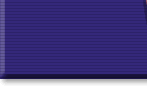

Question:
When I exit CyberDesk, I
receive the following Invalid Page Fault message:
PhonDesk.exe caused an invalid page fault in module AWFXCG32.DLL at "address".
My CyberDesk is configured to receive FAX and VOICE.
Answer:
This error represents a conflict between Microsoft
FAX and the DCOM components in Internet Explorer 4.0 and some other recent
applications. You can get a new AWFXCG32.DLL file, which Microsoft says
fixes the problem. For more information, search following Microsoft articles:
Outlook Caused an Invalid Page Fault in AWFXCG32.DLL (Q175314) or Exchange
Caused an Invalid Page Fault (Q174887) in the Microsoft Knowledge base
Question:
When
I launch CyberDesk, I receive the following Invalid Page Fault message
in module Kernel32.dll:
MPREXE caused an invalid page fault in Kernel32.dll.
Answer:
This is due to a corrupt password list (PWL) file.
A user's PWL may become corrupt after upgrading their Windows 95 operating
system to the Service Pack 1 (SP1).
WORKAROUND
There are two possible workarounds to this problem.
Locate and delete or rename your PWL file. The file is named "Username".pwl, where "Username" is the name you use to log on. It should be located in the Windows folder. After you delete or rename the file, restart Windows.
-OR-
Download the Windows 95 Password List Update to repair the existing PWL file. The update Mspwlupd2.exe can be downloaded from the following location: http://www.microsoft. com/windows95/default.asp
For more information, search following Microsoft articles: XCLN: Page Fault in Mprexe.exe When Starting Client (Q151708) in the Microsoft Knowledge base
Question:
When I launch CyberDesk, I have problems
with the MAPI DLL or other MAPI files
Answer:
CyberDesk is an application based on the Messaging
API (MAPI).
MAPI must be installed before or during the first installation of CyberDesk.
When you launch CyberDesk and you encounter a problem (Assert, GPF, etc..) with MAPI.DLL or other MAPI based files, please first check your MAPI configuration:
Launch Windows Messaging, Outlook or Exchange.
Create a new message.
Try to save this message in your Inbox or other MAPI folders.
If the message saves correctly , MAPI is correctly configured. If you are still encountering problems saving messages, you must reinstall Windows Messaging.
In this case:
Go to the Control Panel.
Double click on the Add/Remove Programs. The Add/Remove Programs Properties opens.
Select the Windows Setup tab.
Clear the Windows Messaging and the Microsoft Fax item. Confirm by selecting OK.
Windows then removes the Windows Messaging and the Microsoft Fax items.
Repeat the above process, but this time select the Windows Messaging and the Microsoft Fax to reinstall them.
If you still have problems with creating and saving messages into a MAPI folder, please contact the Microsoft Technical support.
Question:
I am not able to receive a fax into CyberDesk.
Answer:
Starting with the firmware version nb FW95E 04
200, the modem/fax device was removed from the PhoneRider board. You must
use a separate modem to receive/send faxes. PhoneRider CyberDesk can no
longer be used to receive or send faxes.
Question:
With which API is CyberDesk compatible?
Answer:
CyberDesk is compatible with the following APIs:
MAPI
SAPI
Question:
Can I use CyberDesk to place calls from
my own database?
Answer:
We developed an OLE-Automation plug-in for CyberDesk,
which enables you to program many useful functions using Visual Basic.
You will be able to use it for any application that recognizes Visual
Basic, like MS Access, Excel, Word, etc. For instance, it is possible
to program an auto-dialing routine to automatically place calls from an
Access database or Excel spreadsheet.