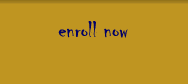|
|

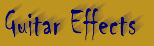
There are many different
types of guitar effects, and can be very confusing when trying them out, or trying
to dial in a certain guitar sound. The first thing we’ll learn here is how to
put them into categories, this will help you organize your effects for the best
sounds you can get. One thing to remember is that many things change the sound
of an effect, like the style of guitar you play, the type of amp you use, the
company that makes the effect your using or even the pickups that are in you guitar,
can change the settings.
First we’ll categorize the
effects then we’ll dial in some famous guitar tones that most everybody knows
or wants to try, like Metallica and Stevie Ray Vaughan and so on. First organize
your effects by category.
- Gain (preamp, distortion,
envelope filter, compressor)
- EQ (graphic and
parametric EQ, wah-wah pedal, exctiter)
- Modulation (chorus,
flanger, phase shifter, rotary cabinet/Leslie)
- Pitch (Intelligent
and fixed interval pitch shifter, octavers)
- Ambient (reverb,
delay)
- Signal Regulators/Controllers
(volume pedal, gate, expander, A/B box)
Tips for arranging effects
- Use a compressor before
a volume pedal.
- Gain devices go before
time devices; a distortion pedal would go before a phase shift or delay pedal.
- A chorus pedal can go before
or after the delay pedal. Whatever sounds best to you.
- EQ’s can go almost anywhere
in the chain.
- A wah-wah pedal can go
before or after the distortion pedal, I like to put it in the back end, this way
you get the most natural sound from your guitar into the distortion box.
- An EQ can act like a preamp,
this meaning you can put it anywhere in the chain of effects. So if you choose
to amplify certain effects you have control to do so.
Here’s a typical chain
involving almost every effect possible, use it as a guide
Guitar-preamp-envelope filter-octaver-pitch
shifter-compressor-distortion-wah-wah pedal-Chorus, flanger, phaser, vibrato,
tremolo, ect. -Delay-EQ-noise gate-volume pedal-reverb-amp.
Some basic guitar effects
and how to use them
Using A Distortion
pedal
Rhythm and Lead Guitar:
This will be more of a vintage sound, for the rhythm guitar set
up, set the (level to 5, drive to 7, and the tone to 5) for the Lead guitar this
will need to be a little louder set the (level at 6, the drive at 8 and the tone
at 6) The lead guitar should cut through the level of the band to produce a clear
lead sound.
Metal or Hard Rock Guitar:
With metal guitar style we tend to use 2 or 3 note chords this allows us to
crank the distortion. With larger chords the sound is muddy and well really terrible.
Metal or rock style is driven by the lower end sound or tones, that’s why we use
power chords, so these settings work well. For Rhythm set the (level to
7 and the drive to 7 and the tone at 6) For Lead set the level at 7 the
drive at 8 and the tone at 6) If you have an EQ try sweeping the mids way down,
this adds a nice punch to the bottom end.
Using A Compressor
To smooth out a clean
sound: for picking, finger picking or strumming. Set the (level at 5 the attack
at 2 the sustain to 4 and the Tone to 5)
To add some killer sustain:
This would be for a lead or solo, try raising the attack up a little and bring
the sustain up to about 6.
To drive a distortion
pedal: This is good for going into a solo from a rhythm sound. Set the (level
to 6 the attack to 2 the sustain to 9 and the tone at 5) Leave the compressor
off until you need a boost and stomp it!
Using chorus
Chorus works by taking the
original sound, then copying it and then playing it back slightly later and slightly
out of tune (sharp or flat). Works allot like a orchestra in that having 15 to
20 violins playing the same thing makes for a much fuller and richer sound.
The ballad setting or
acoustic sound: This adds a nice full sound for clean guitar. (Set the depth
to 3 the rate to 2 the width to 2 and the level at 4) This is great for intro.
rhythm guitar parts and ballads.
The all around chorus
sound: This is a good universal chorus sound. Set the (depth at 5 the rate
at 4 the width at 3 and the level at 4)
Here are some Classic
guitar Tones using effects
Classic Fuzz
- For a Hendrix sound set
the (fuzz box level to 6 drive to 10 tone to 8)
- You can also add a wah-wah
pedal in there for a cool lead effect.
Metal Rhythm
For some nice bottom end
you’ll want to get your hands on an EQ, this will let you suck out some of the
mids. When you look at an EQ pedal the levers on all the way to far left
control bass as you get to the middle the levers or knobs control the mids
then to the far right the levers star controlling the high end or treble.
Set the (Metal box
level to 5 the drive to 7 the tone to 4 then on the EQ bring the bass side
up a little and bring the mids down). You’ll have to experiment to get the sound
for guitar and amp but that will get you going.
Solid state Metal sound
(Pantera)
The classic screaming sound
from a solid state amp can be dialed in by, using an Extreme Metal pedal or
something that can match up, and an EQ.
(Set the Metal box
level to 9 the drive to 10 and the tone to 10 then bring the mids up on the EQ
but not the highs).
Punchy distortion tone
(Metallica)
You might think of adding
a compressor into the mix. The main part of this sound is the loss of mids.
So go ahead and make the EQ look like a V by bringing all the mids
way down, but you’ll need to add bass, so raise the bass up to where its not breaking
down, and add treble as needed to smooth out the sound.
Set the compressor
level to 6 the attack to 1 the sustain to 6 the tone to 5, set the Extreme
Metal box level to 9 the drive to 10 the tone to 6, and set up the EQ like
above.
For Country Licks and
Rhythm
This will produce a nice
warm guitar tone. You’ll need a Compressor, Blues Box, EQ and some delay.
Set the Compressor
level to 5 the attack to 5 the sustain to 8 and the tone to 6, the blues box
level to 4 the drive to 3 and the tone to 6, On the EQ bring the mids
down slightly, and the bass and treble up a little. Set the Delay level
to 5 the timing to 120 Ms and the feedback to 5.
Traditional Blues sound
(B.B. King)
Set the Blues box
level to 7 the drive to 3 and the tone to 6, on the EQ raise the mids up
and on the Reverb set the level to 6 and the modulation to medium room.
Blues Lead
Set the Compressor
level to 6 the attack to 1 the sustain to 8 the tone to 5, The Overdrive pedal
level to 6 the drive to 8 the tone to 6, on the EQ raise the mids up,
Delay pedal level to 5 the timing to 100Ms and the feedback to 4, set the
reverb level to 5 and the modulation to small hall.
Remember
all the things that come into play like your amp or guitar style or type. So these
settings will get you close to what you want, but you’ll need to fiddle around
and experiment a little to get them perfect. If you have trouble, question or
a setting that could be helpful E-mail us at help@learnguitar.net
<Back>
|