|
You
know who you are! Every morning as you're driving to work, you get
a jump start on your day by dialing in to check your voice messages.
By the time you are at your desk, you've already managed to dispense
with all the little, routine issues left over from yesterday—you're
ready to totally focus on finishing your mega-proposal.
But
Wait! There's More!
You've got all of those pesky little e-mails to deal with as well.
It's just enough of a distraction to side track you for hours,
and you end up working late—again.
What
can you do?
If you were using Unified Messenger, you could listen to
your e-mail messages and respond to them from the phone in your
car. The best part about this feature is that you don't have to
listen to the entire contents of every e-mail. After hearing the
name of the sender and the subject, the system tells you how long
it will take to read the message to you. At that point, you either
listen to the message or save it to listen to (or read) later.
If
you discover something important—act on it right away. If not, you
will have taken care of all those little distractions, and you can
look forward to a productive morning.
|
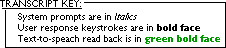
Please
enter your password, then press pound.
2 - 9 - 2 - 9 - 3 #
You have 3 new voice messages, 3 new e-mail messages and 52 saved
messages.
Main Menu, to review your messages press 1,
to send a voice message press 2,
to search for specific messages press 3.
to change your personal configuration, press 4.
to restart this session, press 9.
1
To listen to voice messages, press 1,
to listen to e-mail messages, press 2,
to return to the main menu, press *.
2
First new e-mail message
Message from: Melanie Allen on Unified Messgenger
Subject: Tickler
for your web page
This message will take approximately 48 seconds
to review.
#
Next new e-mail message.
Message from: Perry, Steve
Subject: Can
we meet?
#
Next new e-mail message.
Message from: Pemberton,
Holly
Subject: Contract
revisions for the Sparkle Company
#
End of new e-mail message.
First saved e-mail message.
*
Main Menu, to review your messages press 1,
to send a voice message press 2,
to search for specific messages press 3.
to change your personal configuration, press 4,
to restart this session, press 9
to disconnect, press *
*
Goodbye!
|

