| |
 In
an article written for Windows NT magazine, the authors
explored the question, "What is required of an ideal unified messaging
system and architecture?" In
an article written for Windows NT magazine, the authors
explored the question, "What is required of an ideal unified messaging
system and architecture?"
Read on to
find out what they learned, and how Unified Messenger satisfies the key
requirements of IT professionals.
Key
Need: Replication
User directory entries and changes will automatically replicate to
networked and remote messaging servers. Messaging objects (voice,
email, etc.) will replicate based on site-by-site messaging server
profiles. |
| Unified
Messenger features a single point of administration. All administrative
changes are written into the directory of the specified Exchange Server
and replicated as necessary. Because Unified Messenger is distributed,
it is easy to move users from one server to another. As employees
move or as needs change, changes to the Exchange Server directory
will automatically be replicated to all system directories, so the
change is made only once. |
|
Key
Need:
Centralized Management Tools
Monitor and manage all mailboxes using a single graphical
user interface (GUI). Add or delete subscribers easily. Move
subscribers from one domain or messaging server to another
easily.
|
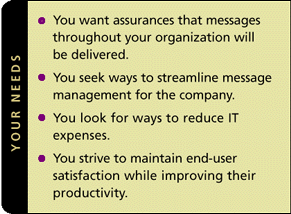 |
In an implementation of Unified Messenger, the Exchange Server
administration combines all management tools into one application.
A graphical user interface makes it easy to create and configure
mailboxes—simply point and click. |
|
| Because
Unified Messenger is distributed, it is easy to move users from one
server to another. As employees move or as needs change, changes to
the Exchange Server directory will automatically be replicated to
all system directories. |
|
Key
Need: Single User Directory
Be able to maintain a single directory entry that is used for all
mailbox message types. This would allow system administrators to
run only one program whenever an add, move, or delete has to be
done. Typically, this directory would be maintained as part of either
the email server or the LAN operating system itself.
|
| With
Unified Messenger the Exchange Server directory manages addressing
for both Exchange and Unified Messenger. System managers need only
make changes once—any change in one Exchange Server directory is automatically
replicated to all other directories in the network. |
|
Key
Need: Integral Security
System administrators will be able to set specific user rights
depending on the type of message (voice, email, fax, etc.).
An additional password could be required whenever faxes, for
example, were transferred to an off-site fax machine. All
security features are implemented as extensions of the NT's
underlying security layer.
|
 |
Unified
Messenger servers run Microsoft Windows NT, and use the ambient
NT security mechanisms to protect their files and other data.
Access to voice messages and e-mail through the Unified Messenger
server's telephone user interface is protected by a user mailbox
number and password. These are stored in an extremely secure
format. In particular, passwords are never written to disk or
otherwise communicated by the Unified Messenger server in anything
other than an encrypted form. |
|
|
The
Unified Messenger administration software allows the minimum permissible
password length to be set for all users in a single operation. Administrators
are advised to choose lengths for their users' mailbox numbers and
passwords that are commensurate with the organization's security
requirements. When a user's mailbox is enabled to receive voice
mail, a random numeric password is generated automatically. When
a subscriber attempts to change their numeric password, the Unified
Messenger software rejects any new password that would not meet
the minimum length requirements or is obviously unsuitable. For
example, a subscriber may not set their password to be the same
as their mailbox number, nor may they choose a password that consist
of a single digit, repeated n times.
Access
to voice messages from the e-mail client is protected in exactly
the same way as access to any other e-mail messages.
Configuration
and monitoring of Unified Messenger servers is supported by a set
of utility programs that are installed with the server. These use
Windows NT security mechanisms to permit only NT domain users and
groups specifically designated by the administrator to read and
write Unified Messenger server data.
|
|
Key
Need:
Easy-to-use
Graphical User Interface
The
unified messaging front end should require minimal training.
In the case of using Microsoft Exchange, users will already
be familiar with that program so training impact would be
minimal. For PCs with multimedia capabilities, voice message
audio can play or be recorded from a local sound card. For
PCs that do not, any local phone extension or number could
be specified and the unified messaging system would call that
number and use the phone connection as a virtual sound card.
|
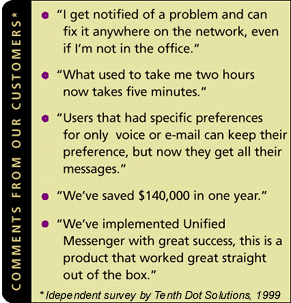 |
|
|
In
an implementation of Unified Messenger, the Exchange client software
resides on each user's PC. It facilitates the sending and receiving
of data between the client PC and the Exchange Server, and manages
the display of all messages contained in the user's Exchange mailbox.
The Unified Messenger client software interacts with the Exchange
client to facilitate and control the recording and playback of voice
messages.
The
telephone is also a client for Unified Messenger. Requiring no special
connections or software, any telephone is able to be used to record
and listen to voice and e-mail messages. It also serves as an input
device allowing the user to act on messages—replying to or forwarding
messages, storing messages, or deleting them. Lucent has extensive
experience in developing telephone user interfaces that enable users
to gain maximum productivity from the messaging process.
|
|
Key
Need: Scalable Architecture
Be able to add new mailboxes, new departments, even new message
servers easily and without having to tear out what already exists.
Using Windows NT-based systems, multibox solutions should be "plug-in"
easy.
|
|
Unified
Messenger is based on the client/server architecture of Microsoft
Exchange and has the capacity and intelligence to serve thousands
of users with the necessary high performance and reliability. Architecture
components of Unified Messenger include the Exchange Server, the
Unified Messenger Server, LAN and PBX connections, personal computer
clients and, if desired, gateways to outside networks.
Exchange
Servers and Unified Messenger Servers are standard PC systems and
are modular. As an enterprise network evolves and the number of
users grows, you are able to add servers as needed. There is no
need to "forklift upgrade" an entire system to gain capacity or
capabilities. Even better, you can add servers without taking the
network down. If a problem arises with a specific server, you isolate
the problem and take the server out of service while allowing the
rest of the network to remain on-line.
|
|

