|
You
and your team have been working for months on a huge proposal. You
are waiting on an urgent e-mail which is due any minute which will
have the final contract detalis.
Even
though your department meeting is starting a little late, you still
don't have enough time to run back to your desk to check your PC
for the e-mail.
What
do you do?
If you were a Unified Messenger subscriber, you could simply pick
up the phone in the conference room and use the Search for Specific
Messages feature. This allows you quickly locate and listen
to the e-mail read to you by the system!
So
How Would This Work?
What follows is a transcription of the system dialog. If you would
prefer to Hear the Voice of Messaging, then click the button.
|
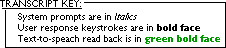
Please
enter your password, then press pound.
2 - 9 - 2 - 9 - 3 #
You have 3 new voice messages, 6 new e-mail messages and 52 saved
messages.
Main Menu, to review your messages press 1,
to send a voice message press 2,
to search for specific messages press 3.
3
Search for Specific Messages
Please enter the address of the person for which you wish to
search for specific messages followed by a pound.
To search for messages from all external callers, press 1, followed
by a pound.
To spell a subscribers name, press pound
#
Spell the last name first.
9 - 6 - 8 - 6 - 4
Please select from the following list of names,
To select, Young, Johanna,
press 1
To select, Young, Kim,
press 2
2
First located message.
Message from: Young, Kim
Subject: Contract Revisions for the Sparkle
Company
This message will take approximately forty seven seconds to review.
James just called me with the final details
for their contract. We need to make the following changes to close
this deal:
1. Payment terms should be changed to Net-30;
2. Increase the initial order to $3 million;
3. They want to sign the contract in two weeks at their New York
office.
Congratulations!
-Kim
End of message.
To
erase this message, press 7. To reply by voice messaging, press
8. To save it press 9.
9
The message saved. Next located message.
*
Main Menu, to review your messages press 1,
to send a voice message press 2,
to search for specific messages press 3.
to change your personal configuration, press 4,
to restart this session, press 9
to disconnect, press *
*
Goodbye!
|

