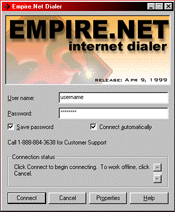
CLICK HERE TO DOWNLOAD
The Empire.Net Dialer (release date April 1999) is a small (849kb) Windows™ program (Connection Manager v1.2) designed to automatically setup your Dial Up Networking connection and also includes a Phone Book with all of Empire.Net's local access numbers for easy access, as well as a few usefull links.
Customers using an older version should remove their current version if upgrading. Upgrading from the March 99 to the April 99 version is not neccesary.
The April 99 Dialer varies from the old March 99 version in only Graphic Design, and will not automatically open your web browser after connecting to Empire.Net.
*note: changing dialers may require some changes to your Internet Options, or any program requesting access through a specific device. For Example, Microsoft Outlook Express. Click [Start]; Click [Settings]; Click [Control Panel]; Open [Internet (or Internet Tools)]; Click the [Connection] Tab; Select that you are using a [Modem]; Click the [settings] button; Make sure that the new Empire.Net Dialer is selected.