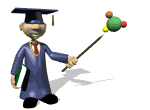
Go to the Student Blackboard
| Click the checkbox as you complete each step (double-click to erase). |
|
| Open the blackboard by clicking the Blackboard button to the left. |
|
| Click on the View It button to see the original state of the table. To make the concept of spanning easier to follow, we've removed the text and replaced the backgrounds with a different color for each Table Data cell. |
|
| Merge the cells labeled Cell 7 and Cell 8 into a single column cell and click on the View It button. |
|
| Merge the cells labeled Cell 10 and Cell 14 into a single row cell and click on the View It button. Having Trouble? Click Here for Answers Close any open windows and click the Next button to continue the course... |