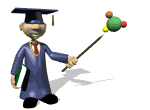
Go to the Student Blackboard
| Click the checkbox as you complete each step (double-click to erase). |
|||||
| Open the blackboard by clicking the Blackboard button to the left. |
|||||
| Click the View It button to see how the data displays before it is inserted into a table. Looks like a list of names without formatting, right? |
|||||
| Insert the HTML table elements to create a 2-row, 2-column table as follows:
Note that the list of signers in each cell of the above table may not align horizontally...that is because the alignment of the data in each cell has not been specified, and thus follows the default alignment for your browser (this will be discussed in more detail later). |
|||||
| Click the View It button to see the results of your work. |
|||||
| Having Trouble? Click Here for Answers Close any open windows and click the Next button to continue the course... |