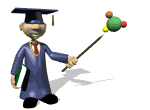
Go to the Blackboard
| Click the checkbox as you complete each step (double-click to erase). |
|
| Open the blackboard by clicking the Blackboard button to the left. |
|
| Modify the paragraph so that the entire paragraph is in teletype (<TT></TT>) font and press the View It button. |
|
| Italicize (<I></I>)
the opening phrase and press the View It button: |
|
| Bold (<B></B>)
the following phrase and press the View It button: |
|
| Underline (<U></U>)
the following phrase and press the View It button: |
|
| Strike through (<S></S>)
the following text, replace it with the real phrase, and press the
View It button: |
|
| Having Trouble? Click Here for Answers Close any open windows and click the Next button to continue the course... |