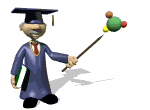|
Click the checkbox
as you complete each step (double-click to erase). |
 |
Click the mouse
between the <TITLE> and </TITLE> tags in the Student Blackboard
below. |
 |
Type the following:
Look in the Title Bar |
 |
Click the View It
button. You need to look at the very top of the browser window to
see your title. After you see your title, close that browser window
by clicking the Close Window button. |
 |
Select the Favorites or Bookmarks option from the top of this browser
window (depending on the browser you use):
|
From Internet Explorer, select:
Favorites > Add to Favorites
|
From Netscape Navigator, select:
Bookmarks > Add Bookmark
|
 |
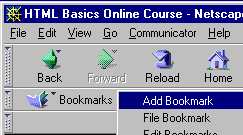 |
|
 |
Notice that the text each
browser uses for the Favorite or Bookmark is the text your entered
for the TITLE element! Keep in mind that this same TITLE element text
is also used by the browsers for their History log. |