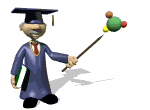
Go to the Student Blackboard
| Click the checkbox as you complete each step (double-click to erase). | |
|
Click the View It button to see the HTML file displayed in your browser without a link to a CSS. Notice the "plain" display of the file...that is because all of the HTML elements are using the default display characteristics of the browser. |
|
| Modify the example to link
a Cascading Style Sheet (make sure you view
Step 1 before you so link the CSS so that you can see how these
elements change). To link the CSS, type the following immediately after the <HEAD> tag: <link rel="stylesheet" href="http://www.grantcom.us/examples/declaration.css" type="text/css"> |
|
|
Click the View It button to apply the CSS characteristics to the HTML file. You can see quite a difference in the display because the elements used in the document (BODY, H1, H2, P, LI) all take their display definition from the external CSS. Having Trouble? Click Here for Answers |