Structural Text Elements
Structural text elements define the function of the text, not the display characteristics
of the text. Structural text includes the following HTML elements:
| <BIG></BIG> |
Big text |
| <SMALL></SMALL> |
Small text |
| <EM></EM> |
Emphasized text |
| <STRONG></STRONG> |
Strong text |
| <CITE></CITE> |
Citation |
| <KBD></KBD> |
Keyboard (user input for documentation) |
| <SAMP></SAMP> |
Sample (software output for
documentation) |
| <CODE></CODE> |
Code examples (programming
examples for documentation) |
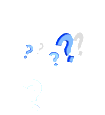 How
structural text displays is, by default, up to the browser, and may vary from
browser to browser. This might raise a few questions, such as: if so many of
these HTML text elements (both literal and structural) display text in the same
way, why not just use Italics and Bold?
How
structural text displays is, by default, up to the browser, and may vary from
browser to browser. This might raise a few questions, such as: if so many of
these HTML text elements (both literal and structural) display text in the same
way, why not just use Italics and Bold?
The answer is that you can determine the display characteristics of all HTML
elements using something called Cascading Style Sheets (CSS). With CSS you can,
for example, determine that STRONG text is red, bold Helvetica; or that CITE
text is in blue, indented, Times New Roman. We'll cover CSS near the end of
this course.
Copyright © 2001 Michael J. Doyle
All Rights Reserved.
Designed & Developed by Mike Doyle
using Macromedia Dreamweaver & CourseBuilder
See Mike's Training Schedule for
HTML, Dreamweaver, & CourseBuilder Courses
Email Mike Doyle
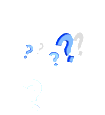 How
structural text displays is, by default, up to the browser, and may vary from
browser to browser. This might raise a few questions, such as: if so many of
these HTML text elements (both literal and structural) display text in the same
way, why not just use Italics and Bold?
How
structural text displays is, by default, up to the browser, and may vary from
browser to browser. This might raise a few questions, such as: if so many of
these HTML text elements (both literal and structural) display text in the same
way, why not just use Italics and Bold?